99% of the time searchlights “stuck in strobe mode” are simply not receiving enough input power to fully turn on. The flashing or strobing that you see is the lamp repeatedly trying (and failing) to start up.
To troubleshoot, start by giving your searchlight a visual check for damage. With the searchlight turned off, look into the front lens. Is the lamp crooked? Has the lamp’s front tip become unseated from the locator at the center of the front lens? If you suspect that the lamp needs to be reseated, consult the Operation Manual for details on how to remove the lens and reinsert the lamp in its socket.
Next, check your power source. Batteries that are nearing end of life are the most common cause of searchlights “stuck in strobe mode.” If possible, test the flashing searchlight with a known, functioning power source to see if this corrects the problem.
- Are you using an older battery? Fully charge the battery before attempting to power up the searchlight again.
- Do you have a 12V vehicle adapter, power supply, or a battery that you know works with another Maxa Beam Searchlight? Try powering up the flashing searchlight with one of these sources to determine if your battery is the problem.
If the searchlight still does not turn on to a steady beam after verifying the power source, this could indicate that the searchlight’s lamp needs to be replaced. Visit the Maintenance page for replacement kit options.
If you have a very old searchlight, constant flashing could also indicate that the searchlight’s circuit board needs to be replaced. Visit the Warranty and Returns page for information on how to request an RMA to return your light for repair.
In all cases, please feel free to contact us for phone or email support. We can walk you through the troubleshooting steps and, if you provide your searchlight and battery serial numbers, we can date your searchlight and make targeted recommendations based on the age of the system.
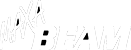 Searchlight
Searchlight